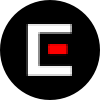FINAL FANTASY XIV Online - Starter Edition
View product details
FINAL FANTASY XIV Online - Starter Edition
from
£9.99
For newcomers to FINAL FANTASY XIV Online, this edition includes three award-winning titles - FINAL FANTASY XIV: A Realm Reborn the base game, and the first and second expansions: FINAL FANTASY XIV: Heavensward and FINAL FANTASY XIV: Stormblood. This edition also includes a 30-day free play period*
Join over 27 million adventurers worldwide and take part in an epic and ever-changing FINAL FANTASY. Experience all the hallmarks of the best-selling franchise - an unforgettable story, exhilarating battles, and a myriad of diverse and captivating environments to explore.
Party up with friends or play solo! Experience all the main story dungeons on your own by calling upon NPC allies to fight by your side.
Includes 30-day free subscription period for all newly created service accounts*. User registration and service subscription are required to play the game.
* The 30-day free play period included with purchase can only be applied once to each platform on a single service account. Moreover, this 30-day free play period is not applicable to platforms on which a license has already been registered.
This product is NOT compatible with the Steam version of FINAL FANTASY XIV Online.
© SQUARE ENIX
LOGO ILLUSTRATION: © YOSHITAKA AMANO
For newcomers to FINAL FANTASY XIV Online, this edition includes three award-winning titles - FINAL FANTASY XIV: A Realm Reborn the base game, and the first and second expansions: FINAL FANTASY XIV: Heavensward and FINAL FANTASY XIV: Stormblood.
Your journey takes you ever higher in FINAL FANTASY XIV: Heavensward:
• Take your first steps in the reclusive nation of Ishgard, locked in a seemingly never-ending struggle with dragons.
• Three additional jobs: channel celestial magicks to heal your allies as the mystical Astrologian. Attack from afar using firearms and mechanical weaponry as the daring Machinist. Wield a mighty greatsword and the power of darkness as the valiant Dark Knight.
Rekindle the fires of hope in FINAL FANTASY XIV: Stormblood:
• Journey to the East and rise up against the might of the Garlean Empire.
• Two additional jobs: master the balance of martial and arcane arts as the rapier-wielding Red Mage. Draw your katana and let steel sing as the noble Samurai.
PC:
For the latest information and recommended specifications, please see
the Square Enix website and Square Enix Support Centre.
MAC:
FINAL FANTASY XIV Download and Installation Instructions
1) Please click the following link in order to download the game client:
PC client: https://eu.finalfantasyxiv.com/windows/download/
Mac client: https://eu.finalfantasyxiv.com/mac/download/
2) Double click the file and select the appropriate region and language settings.
Please note that this will also set the in-game language, but you can change this setting at any time within the FINAL FANTASY XIV launcher program.
3) Follow the on-screen instructions to install the FINAL FANTASY XIV launcher onto your hard drive.
4) After you have successfully installed the launcher, run the program to check for any updates and proceed to register FINAL FANTASY XIV.
5) Follow the onscreen instructions and carefully read through and accept the FINAL FANTASY XIV Software License Agreement, Square Enix Account Agreement, and the FINAL FANTASY XIV User Agreement.
a) Please note that a Square Enix Account is required to play FINAL FANTASY XIV.
If you do not have a Square Enix Account, you will be asked to register one at this time. If you already have a Square Enix Account, you do not need to register a separate one and may proceed to sign in with your existing Square Enix Account.
Note: A Square Enix Account is not the same as a Square Enix Members account.
6) When requested, please enter the product registration code to complete the initial registration process.
7) To begin playing, enter your Square Enix Account username and password and select Log In.
8) After logging in, the launcher will check for the latest game data. If necessary, the latest files will be downloaded from the network, and the game will be updated to the most recent version. This process is automatic, and can take anywhere from several minutes to several hours to complete. The estimated time remaining will be displayed under the download progress bar.
9) Once the game has been updated, the Play button will be displayed. Click this button to start the game.
If you have any questions regarding the above information, please contact the Support Centre by clicking the following link:
https://sqex.to/FFXIVsupport
PLEASE NOTE
- Your code is unique and can only be redeemed once per service account.
- This code will only work on European Square Enix accounts.
1) Please click the following link in order to download the game client:
PC client: https://eu.finalfantasyxiv.com/windows/download/
Mac client: https://eu.finalfantasyxiv.com/mac/download/
2) Double click the file and select the appropriate region and language settings.
Please note that this will also set the in-game language, but you can change this setting at any time within the FINAL FANTASY XIV launcher program.
3) Follow the on-screen instructions to install the FINAL FANTASY XIV launcher onto your hard drive.
4) After you have successfully installed the launcher, run the program to check for any updates and proceed to register FINAL FANTASY XIV.
5) Follow the onscreen instructions and carefully read through and accept the FINAL FANTASY XIV Software License Agreement, Square Enix Account Agreement, and the FINAL FANTASY XIV User Agreement.
a) Please note that a Square Enix Account is required to play FINAL FANTASY XIV.
If you do not have a Square Enix Account, you will be asked to register one at this time. If you already have a Square Enix Account, you do not need to register a separate one and may proceed to sign in with your existing Square Enix Account.
Note: A Square Enix Account is not the same as a Square Enix Members account.
6) When requested, please enter the product registration code to complete the initial registration process.
7) To begin playing, enter your Square Enix Account username and password and select Log In.
8) After logging in, the launcher will check for the latest game data. If necessary, the latest files will be downloaded from the network, and the game will be updated to the most recent version. This process is automatic, and can take anywhere from several minutes to several hours to complete. The estimated time remaining will be displayed under the download progress bar.
9) Once the game has been updated, the Play button will be displayed. Click this button to start the game.
If you have any questions regarding the above information, please contact the Support Centre by clicking the following link:
https://sqex.to/FFXIVsupport
PLEASE NOTE
- Your code is unique and can only be redeemed once per service account.
- This code will only work on European Square Enix accounts.
- SKU:
- final-fantasy-xiv-online-starter-edition---digital
- Platform:
- Mac, PC Download
- Developer:
- Square Enix
- Publisher:
- Square Enix
- Genre:
- MMORPG
- Languages:
- English, French, German, Japanese
Join over 27 million adventurers worldwide and take part in an epic and ever-changing FINAL FANTASY. Experience all the hallmarks of the best-selling franchise - an unforgettable story, exhilarating battles, and a myriad of diverse and captivating environments to explore.
Party up with friends or play solo! Experience all the main story dungeons on your own by calling upon NPC allies to fight by your side.
Includes 30-day free subscription period for all newly created service accounts*. User registration and service subscription are required to play the game.
* The 30-day free play period included with purchase can only be applied once to each platform on a single service account. Moreover, this 30-day free play period is not applicable to platforms on which a license has already been registered.
This product is NOT compatible with the Steam version of FINAL FANTASY XIV Online.
© SQUARE ENIX
LOGO ILLUSTRATION: © YOSHITAKA AMANO
For newcomers to FINAL FANTASY XIV Online, this edition includes three award-winning titles - FINAL FANTASY XIV: A Realm Reborn the base game, and the first and second expansions: FINAL FANTASY XIV: Heavensward and FINAL FANTASY XIV: Stormblood.
Your journey takes you ever higher in FINAL FANTASY XIV: Heavensward:
• Take your first steps in the reclusive nation of Ishgard, locked in a seemingly never-ending struggle with dragons.
• Three additional jobs: channel celestial magicks to heal your allies as the mystical Astrologian. Attack from afar using firearms and mechanical weaponry as the daring Machinist. Wield a mighty greatsword and the power of darkness as the valiant Dark Knight.
Rekindle the fires of hope in FINAL FANTASY XIV: Stormblood:
• Journey to the East and rise up against the might of the Garlean Empire.
• Two additional jobs: master the balance of martial and arcane arts as the rapier-wielding Red Mage. Draw your katana and let steel sing as the noble Samurai.
PC:
For the latest information and recommended specifications, please see
the Square Enix website and Square Enix Support Centre.
MAC:
FINAL FANTASY XIV Download and Installation Instructions
1) Please click the following link in order to download the game client:
PC client: https://eu.finalfantasyxiv.com/windows/download/
Mac client: https://eu.finalfantasyxiv.com/mac/download/
2) Double click the file and select the appropriate region and language settings.
Please note that this will also set the in-game language, but you can change this setting at any time within the FINAL FANTASY XIV launcher program.
3) Follow the on-screen instructions to install the FINAL FANTASY XIV launcher onto your hard drive.
4) After you have successfully installed the launcher, run the program to check for any updates and proceed to register FINAL FANTASY XIV.
5) Follow the onscreen instructions and carefully read through and accept the FINAL FANTASY XIV Software License Agreement, Square Enix Account Agreement, and the FINAL FANTASY XIV User Agreement.
a) Please note that a Square Enix Account is required to play FINAL FANTASY XIV.
If you do not have a Square Enix Account, you will be asked to register one at this time. If you already have a Square Enix Account, you do not need to register a separate one and may proceed to sign in with your existing Square Enix Account.
Note: A Square Enix Account is not the same as a Square Enix Members account.
6) When requested, please enter the product registration code to complete the initial registration process.
7) To begin playing, enter your Square Enix Account username and password and select Log In.
8) After logging in, the launcher will check for the latest game data. If necessary, the latest files will be downloaded from the network, and the game will be updated to the most recent version. This process is automatic, and can take anywhere from several minutes to several hours to complete. The estimated time remaining will be displayed under the download progress bar.
9) Once the game has been updated, the Play button will be displayed. Click this button to start the game.
If you have any questions regarding the above information, please contact the Support Centre by clicking the following link:
https://sqex.to/FFXIVsupport
PLEASE NOTE
- Your code is unique and can only be redeemed once per service account.
- This code will only work on European Square Enix accounts.
1) Please click the following link in order to download the game client:
PC client: https://eu.finalfantasyxiv.com/windows/download/
Mac client: https://eu.finalfantasyxiv.com/mac/download/
2) Double click the file and select the appropriate region and language settings.
Please note that this will also set the in-game language, but you can change this setting at any time within the FINAL FANTASY XIV launcher program.
3) Follow the on-screen instructions to install the FINAL FANTASY XIV launcher onto your hard drive.
4) After you have successfully installed the launcher, run the program to check for any updates and proceed to register FINAL FANTASY XIV.
5) Follow the onscreen instructions and carefully read through and accept the FINAL FANTASY XIV Software License Agreement, Square Enix Account Agreement, and the FINAL FANTASY XIV User Agreement.
a) Please note that a Square Enix Account is required to play FINAL FANTASY XIV.
If you do not have a Square Enix Account, you will be asked to register one at this time. If you already have a Square Enix Account, you do not need to register a separate one and may proceed to sign in with your existing Square Enix Account.
Note: A Square Enix Account is not the same as a Square Enix Members account.
6) When requested, please enter the product registration code to complete the initial registration process.
7) To begin playing, enter your Square Enix Account username and password and select Log In.
8) After logging in, the launcher will check for the latest game data. If necessary, the latest files will be downloaded from the network, and the game will be updated to the most recent version. This process is automatic, and can take anywhere from several minutes to several hours to complete. The estimated time remaining will be displayed under the download progress bar.
9) Once the game has been updated, the Play button will be displayed. Click this button to start the game.
If you have any questions regarding the above information, please contact the Support Centre by clicking the following link:
https://sqex.to/FFXIVsupport
PLEASE NOTE
- Your code is unique and can only be redeemed once per service account.
- This code will only work on European Square Enix accounts.
- SKU:
- final-fantasy-xiv-online-starter-edition---digital
- Platform:
- Mac, PC Download
- Developer:
- Square Enix
- Publisher:
- Square Enix
- Genre:
- MMORPG
- Languages:
- English, French, German, Japanese
Selected:
FINAL FANTASY XIV Online - Starter Edition